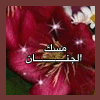
استفسارعن بريد الياهو لايفتح
بواسطة
مسك الجنَان, في استفسارات واستشارات فنية
-
من يتصفحن الموضوع الآن 0 عضوات متواجدات الآن
لا توجد عضوات مسجلات يتصفحن هذه الصفحة
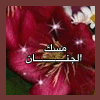
بواسطة
مسك الجنَان, في استفسارات واستشارات فنية
لا توجد عضوات مسجلات يتصفحن هذه الصفحة